Standing order to the DKB Visa Card

Yes, there are some of us who have opened the DKB-account anew or who want to open it.
Due to the fact that the bank does not know you yet, you normally will get set up an initial credit line of Euros 500 for the current account as well as for the corresponding credit card (DKB Visa Card).
Initial credit line 2 × € 500
If this is too low for you, you can arrange to receive your incoming salary transfer to the DKB and then you apply for a raise of the credit line up to three-times the incoming salary transfer.
Immediate solution: Increase of the overdraft facility by transfer
Not everyone wants to use the DKB as their main bank account right away or arrange the salary transfer to it, however, you want to profit from the advantages of the credit card use (e.g. fee-free cash supply). Setting up a standing order to the DKB Visa Card can be very useful.
This instruction has been made due to a suggestion from someone of our community.
Standing order = preprogrammed transfers
Step-by-step instructions
1. Log into the online banking, choose VISA-savings orders (VISA-Sparaufträge)
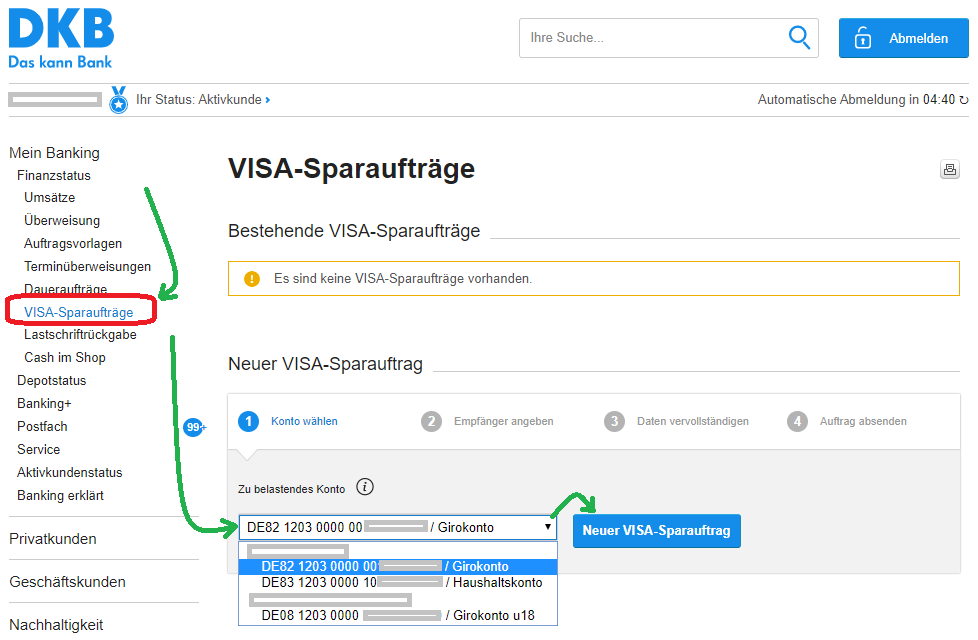
In the right main navigation, you go to the menu point “VISA-Sparaufträge” (VISA-savings orders).
If this is your first standing order to your credit card, then you will be shown the yellow note. Otherwise, you will see the existing automizations, as you will see them at the end of the instruction.
If you already have several DKB-accounts, then please choose from which account you want the standing order. Then click on the button “Neuer VISA-Sparauftrag” (new VISA-savings order).
2. Determine the card, amount and date of execution
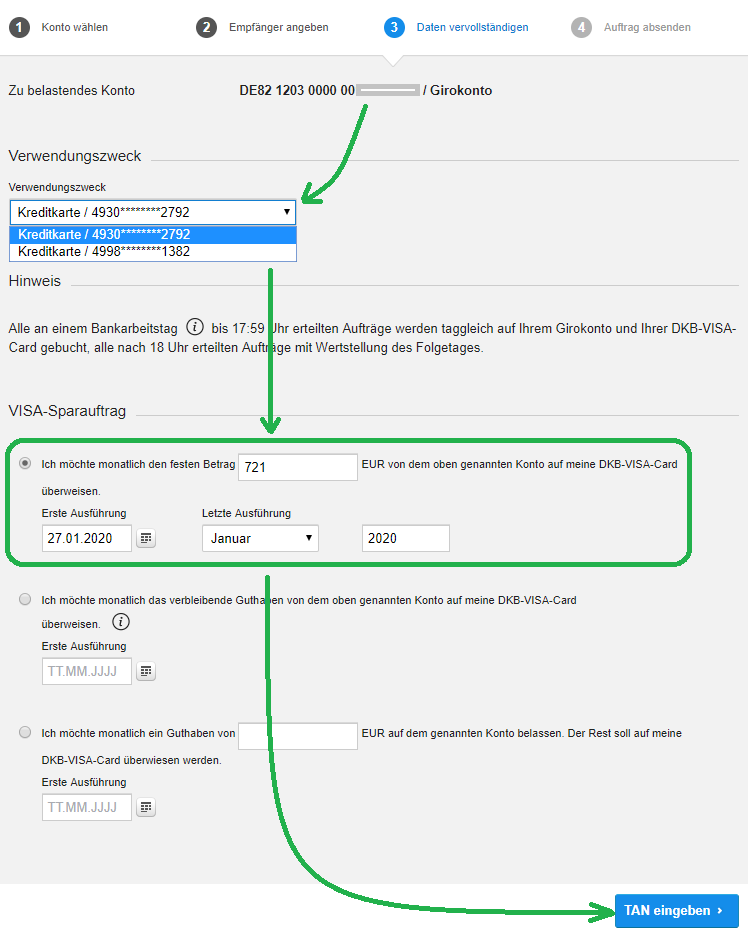
Above, you can check again, whether the right outgoing transfer account has been chosen.
If you already have separated your Visa Cards for expenditures and savings, choose the card to where the amount should be transferred to.
In this example, I have chosen that a fixed amount should be transferred monthly on a certain day from the current account to the credit card account.
You can see that there are another two interesting variants. You are welcome to ask questions using the comments feature at the end of this page.
3. Check again and confirm with a TAN
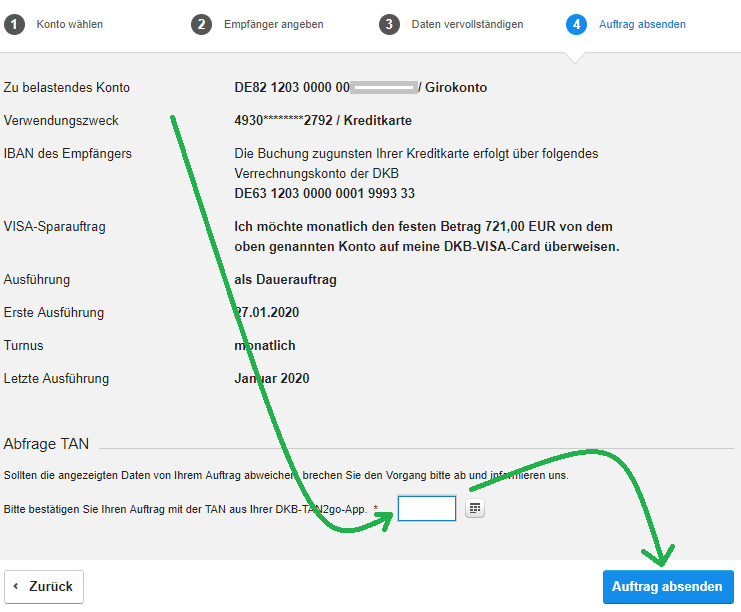
Above, you can check the data again. If everything is correct, then please confirm by entering a TAN and click on the blue button “Auftrag absenden” (send the order).
4. Confirmation by the DKB
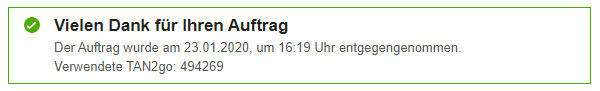
Done!
Overview of the consisting programmed transfer orders
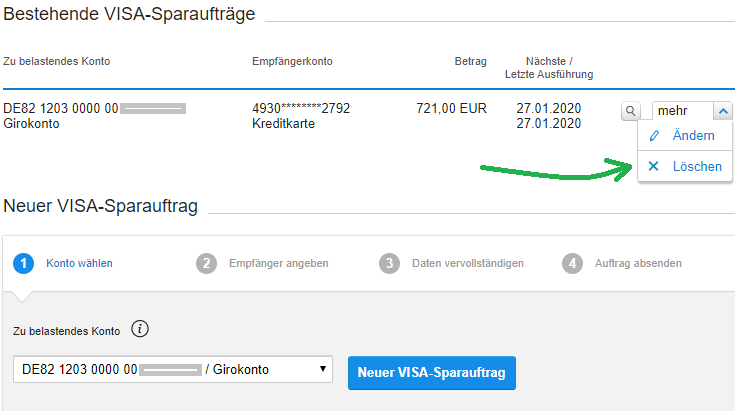
In the overview – click as above in the main navigation on “VISA-Sparaufträge” (VISA-savings orders) – you can see the programmed standing order now.
You can change or delete it at any time.
You can set up another standing order further below by clicking on the blue button.
Difference: “credit line” and “overdraft facility”

The graph resulted by the numbers from our instruction example. The numbers will differ in your case.
You can get the full amount of your overdraft facility electronically using the DKB Visa Card.
Overdraft facility is:
If the credit line is (initially) too low for your purposes, then you can increase the overdraft facility by transferring balance to the credit card. There is no upper limit at the DKB!
The overdraft facility would be after the transfer:
You can make transfers at any time manually within the online banking or program the transfers as a standing order (function: savings plan) – as shown in the instruction above.
Questions, notes or ideas?
An exchange is more than welcome through the comments feature at the end of this page … and again a big thanks to our community of smart banks, who help us a lot!

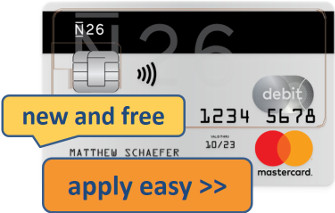










Leave a Reply