Fidor Bank: Open the account and apply for the SmartCard (Instructions)
Who wants to be owner of the first SmartCard in Germany, has to complete various application steps. This is not a problem: I am showing you step by step how you can get your own SmartCard.
In advance, the most important facts:

- Fidor SmartCard is free of charge
- it is a 3-in-1-card:
- MasterCard (credit card)
- MaestroCard (debit card, former EC-card)
- PayPass (contactless payments of low amounts)
- withdrawing of cash 2 × per month free of charge
- payments abroad without foreign currency fee (international service fee)
- account and credit card are schufa-free (credit investigation company)
(no query, no entries – therefore, one can use the Fidor Bank without risk as a second or third account).
Fidor – Account opening step by step
1. Register
Go to the website of the Fidor Bank. This link will lead you directly to the correct page: https://www.fidor.de/kreditkarte (SmartCard).
Scroll down a little and then click on the button button “Jetzt registrieren und bestellen“ (Register and order now).
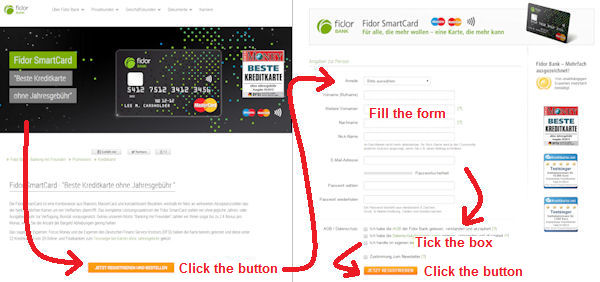
Follow the procedure of the account opening.
2. Confirm your e-mail address

You will now be prompted to confirm your e-mail address. For this, log into you e-mail inbox and click on the link in the e-mail of the Fidor Bank.
3. State your cell phone number
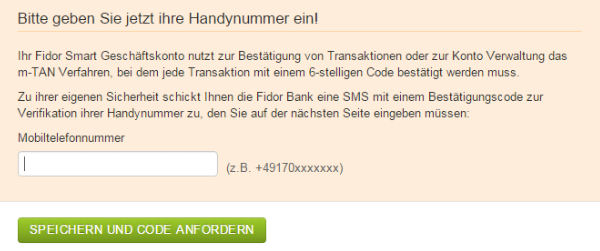
State your cell phone number including the national dialling code. For Germany, it is +49 and then without the “0“ and continue with the number. After that, you will get sent a TAN to your cell phone / Smartphone.
4. Enter the mTAN
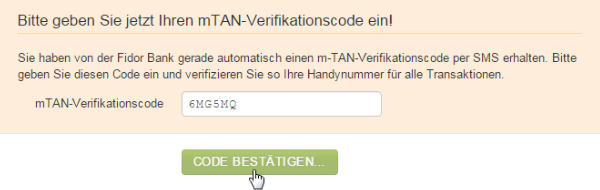
Here you enter the mTAN that you have received to your cell phone via SMS.
5. Complete to fill out your personal data
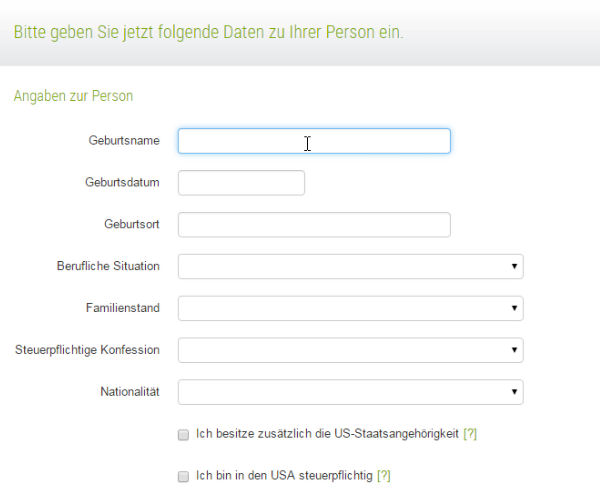
Complement your personal data in the query boxes.
6. PostIdent-procedure
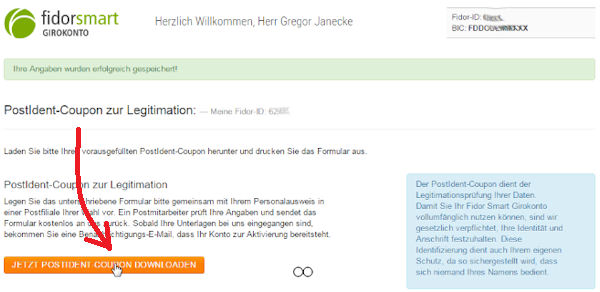
Currently, the Fidor Bank only offers the PostIdent-procedure for the statutory legitimating.
Print the PostIdent-Coupon or download it to your Smartphone. Then take your ID or passport and visit the post branch office of your choice to perform the identification.
6a. Possible challenges at the post branch office
If available, take your federal ID for the identification with you. All necessary data that the Fidor Bank wants to have confirmed, is stated there.
ID is preferred!
As usual, I have carried my passport, but a problem came up. In the passport, whether the street nor the house number where you live is stated. Only the city.
For identification according to the Money Laundering Act, it is sufficient to identify the person beyond doubt. That is why the bank and post usually are satisfied, if you orally state the street and house number for the sake of completeness of the form. Finally, one would like to get sent the bank documents and the credit card.
At the Fidor Bank still another important point depends on the address! The creditworthiness check. The Fidor Bank does not work with the Schufa, whether does it query the creditworthiness there, nor enters your account or card. Therefore, the Fidor Bank cannot get a second address confirmation at the Schufa.
For the creditworthiness check, the Fidor Bank uses Creditreform – by telephone inquiry.
Of course, you can make the PostIdent-procedure with your passport too, but you will have to provide another proof of address by e-mail, fax or letter. This can be e.g. a bank statement, a pay slip, a telephone or other consumer bill.
Other ID documents require a confirmation of address.
This form of address confirmation also applies to people, who legitimate themselves with a foreign ID-card or passport of another country. Should neither consumer bill nor account exist (eg. because Fidor Bank is your first bank account in Germany), then there is still the possibility to bring a formal registration certificate from the registration office / civil service.
6b. Important to know
An account opening at the Fidor Bank works in almost 100% of cases. No one will be rejected the free Fidor current account due to one´s creditworthiness.
Anyone can get a Fidor account!
The creditworthiness check is required for the SmartCard, as this is an embossed credit card. This means: anyone can get a Fidor account, but not everyone will immediately get the SmartCard.
With the use of the Fidor account, the bank will make its own creditworthiness assessment over time, so that the free SmartCard can be issued at a later stage. Until then, you can get issued a Fidor-Prepaid-Card (for a fee) or use the account without a credit card.
The account is now opened,
but the set up still continues …
7. Enter FIN
After you receive a welcome e-mail with the information that your Fidor current account is opened, you will be asked to set your personal FIN. FIN is the abbreviation for Fidor Identification Number. It is a kind of super-PIN.
If you make changes to your personal data – for example, you change your e-mail address – then you will be prompted to enter your FIN for confirmation. This is only rarely needed, so it is probably best to note the FIN and keep it safe. For example, in a bank folder.
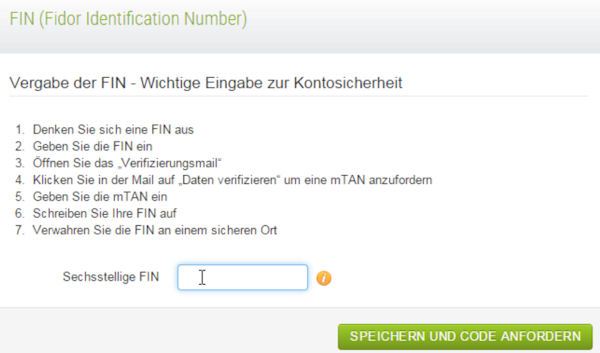
Enter a six-digit number-combination. After that, a confirmation via mTAN will follow
8. First Login into the Fidor banking
After completing the FIN, you will be automatically forwarded to the online banking:
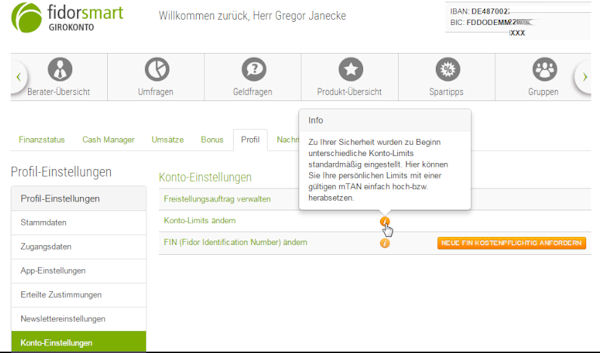
You can carry out your first configurations, such as adjusting the limits or submitting an exemption order (the current account is subject to interest!).
9. Order the SmartCard
The smart card can be ordered directly after your first login through online banking. For this, you open the Cash-Manager, and then go to the right side in the area “Karten” (cards).
This short video clip guides you through the ordering steps:
10. Activate the SmartCard and show PIN
Shortly after the application, you will receive an e-mail in which you will be informed in the best case that your SmartCard is in production and will be sent in the next few days by mail.
Actually, this is the only mailing that you will get from the Fidor Bank. The PIN for the credit card is saved in the online banking system. Before you can retrieve the PIN, you must first activate the credit card. You can see how both works in this short video clip:
Done, your SmartCard is now ready for use!
“Open the account now and order the SmartCard”
… smart banking for smart people!
https://www.fidor.de/kreditkarte (SmartCard)
How payments with the Fidor-SmartCard work
In further articles and videos, we will further report on the SmartCard of the Fidor Bank. With this article, it is now officially included to our intensively observed credit cards and banks (german site).
Personally, I am particularly excited to find out how the SmartCard performs abroad. I will take it on my trips abroad and test it there. We will inform our fans (german site) via e-mail about important news.
Questions on the SmartCard?
The comments box is activated for your questions. You are also welcome to use it to exchange tips and experiences. On your marks, ready, set, GO!
Note for our readers from abroad: currently, you can only apply for the Fidor current account with a residence in Germany. However, the Fidor Bank plans to expand to other countries in the future. We will observe this for you and keep you up to date about important developments in future articles on this special portal.
If you are a German speaker, you can leave your e-mail address here and you will be informed proactively: Fan Application.

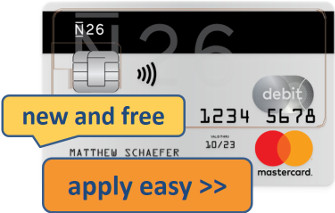










It´s not allways clear to me if the offer also goes for people living outside of Germany.
Hi, i am a student for summer job in Munich. I don’t have registered address i Germany. In which bank can i get bank account with my foreign address?
You can find information regarding a provider for account opening and mailing of the card even to foreign addresses here: https://www.deutscheskonto.org/en/account/online/
They are not the cheapest, but you can get support via e-mail and telephone in English, and at some point probably also the online banking. The opening of an account can already be done online, and you’ll get your German IBAN immediately. The legitimization process can then be done via PostIdent when you are in Munich? Would that work for you?
Hello,
Is it possible to open a Fidor account without an EU address? Thanks!
We know people who did that. But that isn’t possible to produce an simple instruction on our website. It is very special and individual.
Hello,
is there any bank where I can open business bank account if the company is not registered in Germany?
Regards,
Alex
That depends where and what kind of type your company is. And of course how do you want you this account. We know that some of foreign companies use Viabuy (http://www.viabuy.com). There is a DE-IBAN and a EURO MasterCard included.
Do you know any real bank that can offer DE-IBAN for companies in EU? We need it to open DE paypal account? I don’t trust those kind of sites as for example viabuy contact is by email, no phone, no address..
Hi!
Is it free withdrawal abroad? Any foreign transaction fee?
Is all ATM can do cash deposit in Germany?
Thanks
Hi Lucas,
in order to deposit cash on a Fidor account, you can either transfer it from a different account or deposit it at Postbank or Reisebank. It cannot be deposited via an ATM though.
This is the info according to their current terms and conditions for private customers on the Fidor Website:
Fidor Debit Mastercard
currently no foreign exchange fee
If you withdraw cash at an ATM, the first withdrawal per month is free of charge (as far as Fidor is concerned), but Fidor charges a fee of currently EUR 2.50 for all further withdrawals (for each withdrawal) during that month.
Fidor Smart Card:
currently no foreign exchange fee
If you withdraw cash at an ATM, the first and second withdrawal per month is free of charge (as far as Fidor is concerned), but Fidor charges a fee of currently EUR 2.00 for all further withdrawals (for each withdrawal) during that month.
I have a question about this card. I want a credit card, which I can take outside Germany and use it in the shops, where I can pay it with the card directly. Then, is it possible to do it with Fidor bank card, without any foreign transaction fee (For example, com direct visa card chages 1.75% for the transaction made with the card in a shop). I just don’t want to withdraw money from the ATM (I have comdirect Visa card for that), but use it directly in the shops. Will it work like that?
Yes, that works. The Fidor SmartCard is also listed in our overview of credit cards without foreign transaction fee: https://www.deutscheskonto.org/en/credit-card/no-foreign-transaction-fee-germany/
The MasterCard is a nice addition to the existing Comdirect Visa Card!
Hi,
I need a card that can be used to withdraw money from ATMs worlwide free of charge.
I see that the Mastercard debit can be used once/month free of charge, and the Smart Card twice. Is that both cards can be used worldwide and provide one, respectively two free withdrawals. What is the difference between them?
Is Fidor bank account (no card) available to EEA citizen, but living outside Germany? I’ve noticed that since your article was published there is video verification available, I suppose it’s in German?
Fidor does not belong to those banks that we are particularly monitoring anymore, so we do not know about all current details and developments. Simply try the account opening. Best of luck!
I can’t open an account, when is asking me to enter my cell number (which is not from Germany), the SMS is not coming. Does this work only with Germany cell numbers?
hey. i managed to open an account with a u.k number